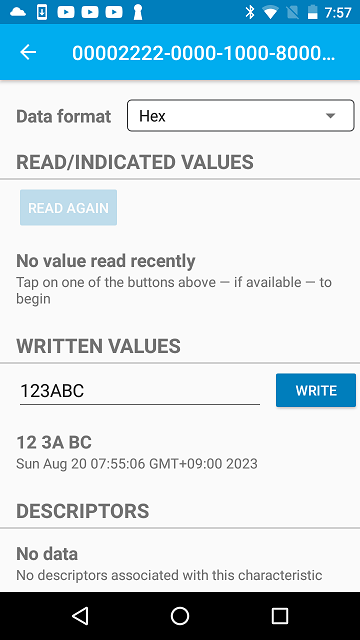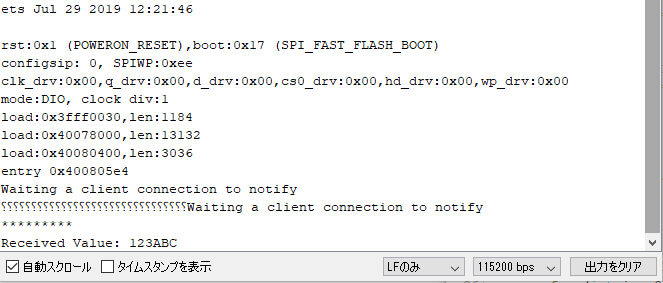M5Stack Core2をBLEペリフェラルとし、LightBlueによりコマンドをM5Stack Core2に出力します。なお、LightBlueについては、「LightBlueを使ってSensorTagの加速度データの入力」で使用しています。
コマンド出力アプリの作成
コマンド出力アプリは受け取ったデータをシリアル端末に表示します。
- コマンドを受け取ると28行目のクラスに制御が移り、受け取ったデータをシリアル端末に表示します。
- 67行目でコールバック「MyCallbacks」を設定します。
blewritetest.ino
#include <BLEDevice.h>
#include <BLEServer.h>
#include <BLEUtils.h>
#include <BLE2902.h>
BLEServer* pServer = NULL;
BLECharacteristic* pCharacteristic = NULL;
bool deviceConnected = false;
bool oldDeviceConnected = false;
int bleRX, bleTX;
uint8_t notifySend[2] = {0, 0};
#define SERVICE_UUID "00002220-0000-1000-8000-00805F9B34FB"
#define CHARACTERISTIC_UUID_RX "00002222-0000-1000-8000-00805F9B34FB" // write
//#define CHARACTERISTIC_UUID_TX "00002221-0000-1000-8000-00805F9B34FB" // notify
class MyServerCallbacks: public BLEServerCallbacks {
void onConnect(BLEServer* pServer) {
deviceConnected = true;
};
void onDisconnect(BLEServer* pServer) {
deviceConnected = false;
}
};
class MyCallbacks: public BLECharacteristicCallbacks {
void onWrite(BLECharacteristic *pCharacteristic) {
std::string rxValue = pCharacteristic->getValue();
if (rxValue.length() > 0) {
Serial.println("*********");
Serial.print("Received Value: ");
for (int i = 0; i < rxValue.length(); i++)
Serial.print(rxValue[i], HEX);
}
}
};
void setup() {
Serial.begin(115200);
// Create the BLE Device
BLEDevice::init("BleDevice");
// Create the BLE Server
BLEServer *pServer = BLEDevice::createServer();
pServer->setCallbacks(new MyServerCallbacks());
// Create the BLE Service
BLEService *pService = pServer->createService(SERVICE_UUID);
// Create a BLE Characteristic
/* pCharacteristic = pService->createCharacteristic(
CHARACTERISTIC_UUID_TX,
BLECharacteristic::PROPERTY_NOTIFY
);
pCharacteristic->addDescriptor(new BLE2902());
*/
BLECharacteristic *pCharacteristic = pService->createCharacteristic(
CHARACTERISTIC_UUID_RX,
BLECharacteristic::PROPERTY_WRITE
);
pCharacteristic->setCallbacks(new MyCallbacks());
// Start the service
pService->start();
// Start advertising
BLEAdvertising *pAdvertising = pServer->getAdvertising();
pAdvertising->addServiceUUID(SERVICE_UUID);
pServer->getAdvertising()->start();
Serial.println("Waiting a client connection to notify");
}
void loop() {
// notify changed value
/*
if (deviceConnected) {
if (bleRX < 100) bleTX++;
else bleTX = 0;
notifySend[0] = bleTX;
notifySend[1] = bleRX;
pCharacteristic->setValue(notifySend, 2);
pCharacteristic->notify();
delay(1000);
// bluetooth stack will go into congestion, if too many packets are sent,
// in 6 hours test i was able to go as low as 3ms
}
*/
// disconnecting
if (!deviceConnected && oldDeviceConnected) {
delay(500); // give the bluetooth stack the chance to get things ready
pServer->startAdvertising(); // restart advertising
Serial.println("start advertising");
oldDeviceConnected = deviceConnected;
}
// connecting
if (deviceConnected && !oldDeviceConnected) {
// do stuff here on connecting
oldDeviceConnected = deviceConnected;
}
}
コマンド出力アプリの実行
作成したコマンド出力アプリに、LightBlueを使ってBLEで接続して次のように操作します。
LightBlueを使って次のように16進数で「123ABC」を出力します。
LightBlueを使って入力したデータ「123ABC」が次のようにシリアル端末に表示されます。