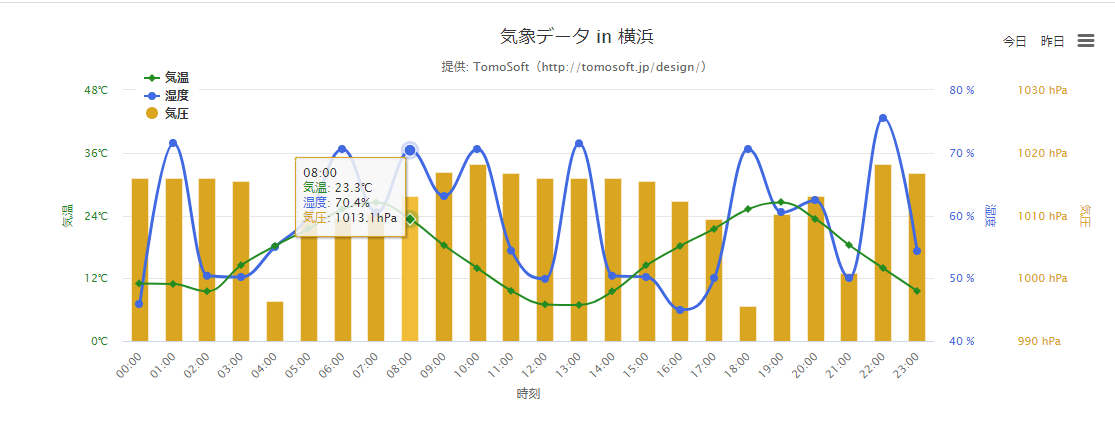「Highchartsを使用した環境データの表示」ですでにHighchartsによりチャートを表示しました。今回は再度Highchartsを使ってチャートを表示します。
Highchartsを使ったチャートのコードの作成
Highchartsを使ったチャートのコードを次に示します。
- 185行目でgetJSON関数を実行して、表示するデータを取得します。
- 168-183行目は、getJSON関数で渡すパラメータを作成します。
index.html
<!doctype html>
<html lang="ja">
<head>
<meta http-equiv="Content-Type" content="text/html; charset=utf-8">
<title>気象データ in 横浜</title>
<script type="text/javascript" src="http://ajax.googleapis.com/ajax/libs/jquery/1.10.2/jquery.min.js"></script>
<script src="http://code.highcharts.com/highcharts.js"></script>
<script src="http://code.highcharts.com/modules/exporting.js"></script>
<script>
$(function () {
var name = "hoge";
var options = {
chart: {
renderTo: 'container',
type: 'spline',
zoomType: 'x'
},
title: {
text: '気象データ in 横浜'
},
subtitle: {
text: '提供: TomoSoft(https://tomosoft.jp/design/)'
},
credits: {
enabled: false
},
xAxis: [{
title: {
text: '時刻',
},
categories: ['00:00', '01:00', '02:00', '03:00', '04:00', '05:00',
'06:00', '07:00', '08:00', '09:00', '10:00', '11:00', '12:00', '13:00', '14:00', '15:00', '16:00',
'17:00', '18:00', '19:00', '20:00', '21:00', '22:00', '23:00'],
crosshair: true
}],
yAxis: [{// Primary yAxis
title: {
text: '気温',
style: {
color: '#228B22', //ForestGreen
}
},
labels: {
format: '{value}℃',
style: {
color: '#228B22',
}
},
ceiling: 35,
floor: -10
}, {// Secondary yAxis
gridLineWidth: 0,
title: {
text: '湿度',
style: {
color: '#4169E1', //RoyalBlue
}
},
labels: {
format: '{value} %',
style: {
color: '#4169E1',
}
},
ceiling: 90,
floor: 40,
opposite: true
}, {// Tertiary yAxis
gridLineWidth: 0,
title: {
text: '気圧',
style: {
color: '#DAA520', // GoldenRod
}
},
labels: {
format: '{value} hPa',
style: {
color: '#DAA520',
}
},
ceiling: 1030,
floor: 990,
opposite: true
}],
tooltip: {
formatter: function () {
var s = this.x;
s += '<br/>' + '<span style="color:#228B22;">' + this.points[2].series.name + '</span>' + ': ' +
this.points[2].y + '℃';
s += '<br/>' + '<span style="color:#4169E1;">' + this.points[1].series.name + '</span>' + ': ' +
this.points[1].y + '%';
s += '<br/>' + '<span style="color:#DAA520;">' + this.points[0].series.name + '</span>' + ': ' +
this.points[0].y + 'hPa';
return s;
},
shared: true
},
exporting: {
buttons: {
customButton: {
text: '昨日',
onclick: function () {
alert('昨日');
}
},
anotherButton: {
text: '今日',
onclick: function () {
alert('今日');
}
}
}
},
legend: {
layout: 'vertical',
align: 'left',
x: 80,
verticalAlign: 'top',
y: 35,
floating: true,
backgroundColor: (Highcharts.theme && Highcharts.theme.legendBackgroundColor) || '#FFFFFF'
},
series: [{
name: '気圧',
type: 'column',
yAxis: 2,
color: '#DAA520',
data: [1016, 1016, 1015.9, 1015.5, 996.3, 1009.5, 1009.6, 1010.2, 1013.1, 1016.9, 1018.2, 1016.7, 1016, 1016, 1015.9, 1015.5, 1012.3, 1009.5, 995.6, 1010.2, 1013.1, 1000.9, 1018.2, 1016.7],
legendIndex: 2,
marker: {
enabled: false
},
dashStyle: 'shortdot',
tooltip: {
valueSuffix: ' hPa'
}
}, {
name: '湿度',
type: 'spline',
yAxis: 1,
color: '#4169E1',
data: [45.9, 71.5, 50.4, 50.2, 55.0, 60.0, 70.6, 60.5, 70.4, 63.1, 70.6, 54.4, 49.9, 71.5, 50.4, 50.2, 45.0, 50.0, 70.6, 60.5, 62.4, 50.1, 75.6, 54.4],
legendIndex: 1,
tooltip: {
valueSuffix: ' %'
}
}, {
name: '気温',
type: 'spline',
yAxis: 0,
color: '#228B22',
data: [7.0, 6.9, 9.5, 14.5, 18.2, 21.5, 25.2, 26.5, 23.3, 18.3, 13.9, 9.6, 7.0, 6.9, 9.5, 14.5, 18.2, 21.5, 25.2, 26.5, 23.3, 18.3, 13.9, 9.6],
legendIndex: 0,
tooltip: {
valueSuffix: ' ℃'
}
}]
};
// var yesterday = "2016/07/29";
console.log("start env!");
var date = new Date();
var year = date.getFullYear();
var month = (1 + date.getMonth()).toString();
month = month.length > 1 ? month : '0' + month;
var day = date.getDate().toString();
day = day.length > 1 ? day : '0' + day;
var yesterday = year + '/' + month + '/' + day;
console.log("start env1! : " + yesterday);
var date = new Date();
var year = date.getFullYear();
var month = (1 + date.getMonth()).toString();
month = month.length > 1 ? month : '0' + month;
var day = date.getDate().toString();
day = day.length > 1 ? day : '0' + day;
var yesterday = year + '/' + month + '/' + day;
$.getJSON("res.php", {"yesterday_date": yesterday}, function (data) {
//console.log("start env2! : " + data[0] + " " + data[1] + " " + data[2]);
//console.log("start env2! : " + data);
options.series[2].data = data[0];
options.series[1].data = data[1];
options.series[0].data = data[2];
var chart = new Highcharts.Chart(options);
});
console.log("start env3! : ");
});
</script>
</head>
<body>
<ul id="container"></ul>
</body>
</html>
getJSON関数により呼び出されるファイル「res.php」を次に示します。getJSON関数から渡されたパラメータは使用していません。固定値を戻り値にしています。
res.php
<?php
$userwork = array(
array(
11.0, 10.9, 9.5, 14.5, 18.2, 21.5, 25.2, 26.5, 23.3, 18.3, 13.9, 9.6, 7.0, 6.9, 9.5, 14.5, 18.2, 21.5, 25.2, 26.5, 23.3, 18.3, 13.9, 9.6),
array(
45.9, 71.5, 50.4, 50.2, 55.0, 60.0, 70.6, 60.5, 70.4, 63.1, 70.6, 54.4, 49.9, 71.5, 50.4, 50.2, 45.0, 50.0, 70.6, 60.5, 62.4, 50.1, 75.6, 54.4),
array(
1016, 1016, 1015.9, 1015.5, 996.3, 1009.5, 1009.6, 1010.2, 1013.1, 1016.9, 1018.2, 1016.7, 1016, 1016, 1015.9, 1015.5, 1012.3, 1009.5, 995.6, 1010.2, 1013.1, 1000.9, 1018.2, 1016.7)
);
header('Content-type: application/json; charset=UTF-8');
echo json_encode($userwork);
?>
Highchartsを使ったチャートのコードの実行
ブラウザからURL「http://localhost/highcharts/」を入力すると、次のチャートが表示されます。