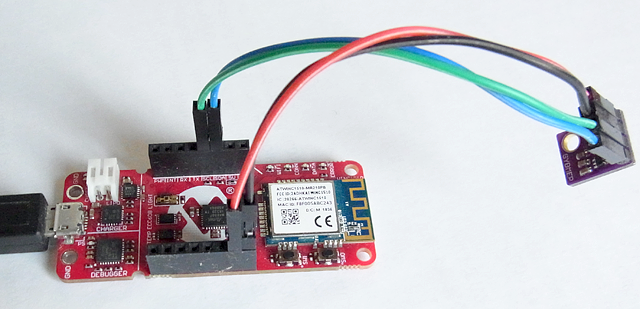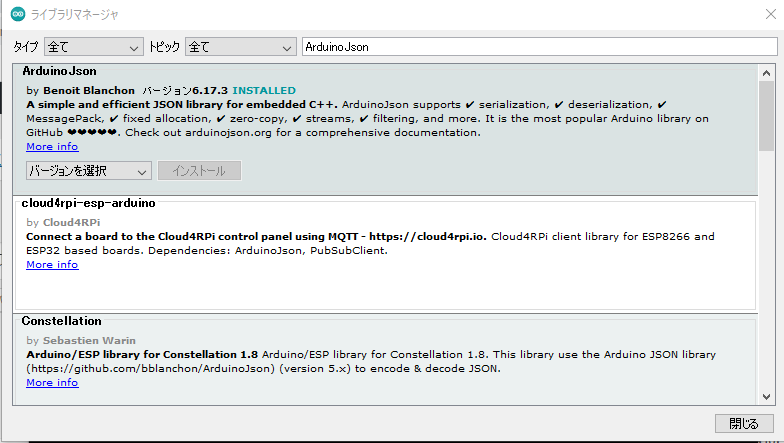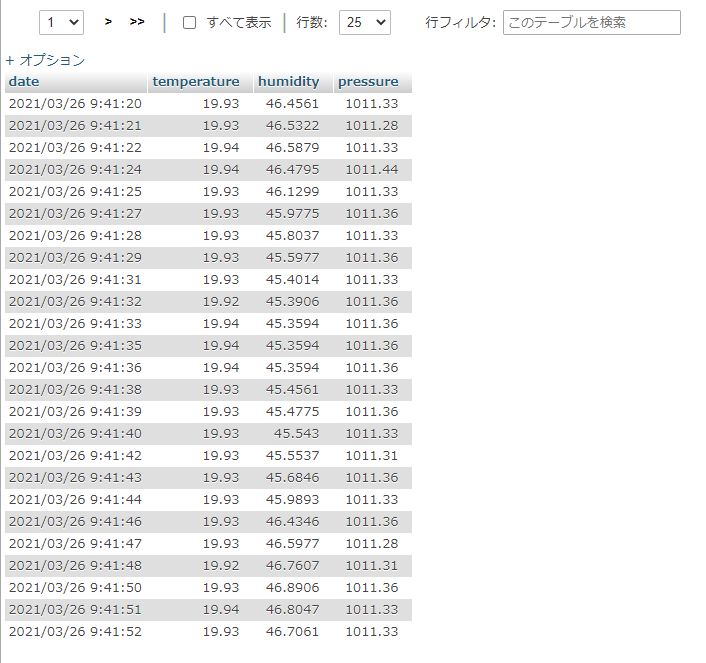環境センサー「BME280」を接続したAVR-IoT WA開発ボードから、取得したセンサ情報をjson形式でネット上にアップロードし、ネット上のデータベースに保存します。「環境センサー「BME280」の情報をネット上にアップロード」では、すでにraspberry pi 3からjson形式でネット上にアップロードしました。
AVR-IoT WA開発ボードと環境センサー「BME280」の接続
Arduino nanoとESP8266間の接続ピンを次に示します。
| AVR-IoT WA開発ボード | BME280 |
|---|---|
| SCL | SCL |
| SDA | SDA |
| GND | GND |
| 3V3 | VIN |
AVR-IoT WA開発ボードと環境センサー「BME280」の接続画像を次に示します。
Jsonライブラリのインストール
メニューから「スケッチ」→「ライブラリをインクルード」→「ライブラリを管理」を開き、次のようにJsonライブラリ「ArduinoJson」をインストールします。
アップロードプログラムの作成
アップロードプログラム「upload.ino」を次に示します。環境センサー「BME280」のプログラムは別ファイルにして関数により呼び出しています。プログラムの詳細は、「BME280を用いたPro Microの温湿度・気圧測定 プログラム」を参照してください。
upload.ino
#include <SPI.h>
#include <WiFi101.h>
#include <ArduinoJson.h>
#include "uploadlib.h"
char ssid[] = "xxxx";
char pass[] = "xxxx";
const char* host = "192.168.0.10";
int status = WL_IDLE_STATUS;
double temp_act = 0.0, press_act = 0.0, hum_act = 0.0;
//WiFiSSLClient client;
WiFiClient client; // Initialize the WiFi client library
void setup() {
Serial2.begin(115200);
WiFi.setPins(PIN_PA7, PIN_PF2, PIN_PA1, PIN_PF3);
if (WiFi.status() == WL_NO_SHIELD) {
Serial2.println("WiFi shield not present");
// don't continue:
while (true);
}
while (status != WL_CONNECTED) {
Serial2.print("Attempting to connect to SSID: ");
Serial2.println(ssid);
status = WiFi.begin(ssid, pass);
}
Serial2.println("Connected to wifi");
BME280init();
}
void loop() {
signed long int temp_cal;
unsigned long int press_cal, hum_cal;
readData();
temp_cal = calibration_T(temp_raw);
press_cal = calibration_P(pres_raw);
hum_cal = calibration_H(hum_raw);
temp_act = (double)temp_cal / 100.0;
press_act = (double)press_cal / 100.0;
hum_act = (double)hum_cal / 1024.0;
Serial2.print(press_act);
Serial2.print(" hPa HUM : ");
Serial2.print("TEMP : ");
Serial2.print(temp_act);
Serial2.print(" DegC PRESS : ");
Serial2.print(hum_act);
Serial2.println(" %");
sendMessage();
delay(1000);
}
void sendMessage() {
// if (client.connect(host, 443)) {
if (client.connect(host, 80)) {
StaticJsonDocument<500> obj1;
obj1["Pressure"] = press_act;
obj1["Temperature"] = temp_act;
obj1["Humidity"] = hum_act;
char buffer[255];
serializeJson(obj1, buffer, sizeof(buffer));
Serial2.println(buffer);
String data_length = String(strlen(buffer)+1); //Compute the data buffer length
Serial2.println(data_length);
client.println("POST /jsondump HTTP/1.1");
client.println("Host: 192.168.0.10");
client.println("User-Agent: tomosoft");
client.println("Connection: close");
client.println("Content-Type: application/json");
client.println("Content-Length: "+data_length);
client.println();
client.println(buffer);
delay(250); //Wait to receive the response
client.parseFloat();
String resp = String(client.parseInt());
Serial2.println("Response code:"+resp);
while (client.available()) {
char c = client.read();
Serial2.write(c);
}
Serial2.println("request Sucessful");
} else {
Serial2.println("request failed");
}
}
次に示す「jsondump.php」は、動作確認のためサーバから受け取ったhttpメッセージのヘッダとbodyをレスポンスとして返すphpプログラムです。
jsondump.php
<?php
try {
print_r(getallheaders() );
echo "body".file_get_contents('php://input');
} catch (PDOException $e){
var_dump($e->getMessage());
}
?>
アップロードプログラムの実行
作成したアップロードプログラム「upload.ino」を実行すると、シリアルモニタに次のメッセージが表示されます。気圧(Pressure)、温度(Temperature)、湿度(Humidity)の各センサ情報が、json形式になっていることが確認できます。
Attempting to connect to SSID: aterm-5459b0-g
Connected to wifi
1014.62 hPa HUM : TEMP : 17.69 DegC PRESS : 55.47 %
{"Pressure":1014.62,"Temperature":17.69,"Humidity":55.46875}
61
Response code:200
OK
Server: nginx
Date: Wed, 10 Mar 2021 03:06:32 GMT
Content-Type: text/html; charset=UTF-8
Transfer-Encoding: chunked
Connection: close
X-Powered-By: PHP/7.4.15
109
Array
(
[Host] => xxxx
[X-Real-Ip] => xxxx
[Listen-Ipaddr] => xxxxx
[Content-Length] => 61
[User-Agent] => tomosoft
[Content-Type] => application/json
)
body{"Pressure":1014.62,"Temperature":17.69,"Humidity":55.46875}
request Sucessful
1014.54 hPa HUM : TEMP : 17.69 DegC PRESS : 55.48 %
{"Pressure":1014.54,"Temperature":17.69,"Humidity":55.47949}
61
Response code:200
OK
Server: nginx
・・・
データベースにセンサ情報の保存
ネット上のデータベースに検出した気圧(Pressure)、温度(Temperature)、湿度(Humidity)の各センサ情報を保存します。次のプログラム「writenv.php」によりデータベースにデータを保存します。
writenv.php
<?php
try {
//print_r(getallheaders() );
$post_body = file_get_contents('php://input');
//echo "body".$post_body;
//$post_body = '{"Temperature":111, "Humidity":345 , "Pressure":678}';
$obj = json_decode($post_body);
if ($obj === NULL) return;
// var_dump($obj);
$pdo = new PDO("mysql:host=xxxx; dbname=xxxx,
"xxxx", "xxx", array(PDO::ATTR_ERRMODE => PDO::ERRMODE_EXCEPTION));
date_default_timezone_set('Asia/Tokyo');
$date = date("Y/m/d G:i:s");
$temperature = $obj->{'Temperature'};
$humidity = $obj -> {"Humidity"};
$pressure = $obj -> {"Pressure"};
$sql = "INSERT INTO sensor VALUES(:date,:temperature,:humidity,:pressure)";
$stmt = $pdo->prepare($sql);
$stmt->bindValue(':date',$date, PDO::PARAM_STR);
$stmt->bindValue(':temperature', $temperature);
$stmt->bindValue(':humidity',$humidity);
$stmt->bindValue(':pressure',$pressure);
$res = $stmt->execute();
} catch (PDOException $e){
var_dump($e->getMessage());
}
?>
シリアルモニタに次のメッセージが表示されます。
Attempting to connect to SSID: xxxxxx
Connected to wifi
1009.48 hPa HUM : TEMP : 22.54 DegC PRESS : 43.55 %
{"Pressure":1009.48,"Temperature":22.54,"Humidity":43.5459}
60
Response code:200
OK
Server: nginx
Date: Fri, 26 Mar 2021 05:10:53 GMT
Content-Type: text/html; charset=UTF-8
Transfer-Encoding: chunked
Connection: close
X-Powered-By: PHP/7.4.15
2
request Sucessful
1009.48 hPa HUM : TEMP : 22.54 DegC PRESS : 43.56 %
{"Pressure":1009.48,"Temperature":22.54,"Humidity":43.55664}
61
Response code:200
OK
Server: nginx
Date: Fri, 26 Mar 2021 05:10:55 GMT
Content-Type: text/html; charset=UTF-8
Transfer-Encoding: chunked
Connection: close
X-Powered-By: PHP/7.4.15
2
request Sucessful
1009.56 hPa HUM : TEMP : 22.53 DegC PRESS : 43.56 %
{"Pressure":1009.56,"Temperature":22.53,"Humidity":43.55566}
61
Response code:200
OK
Server: nginx
Date: Fri, 26 Mar 2021 05:10:56 GMT
Content-Type: text/html; charset=UTF-8
Transfer-Encoding: chunked
Connection: close
X-Powered-By: PHP/7.4.15
2
phpMyAdminアプリにより登録されたデータを確認します。