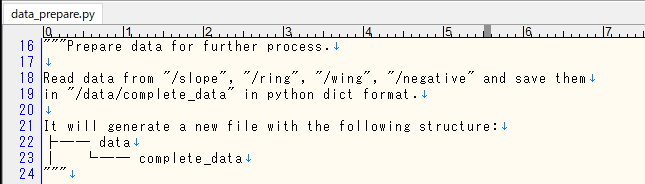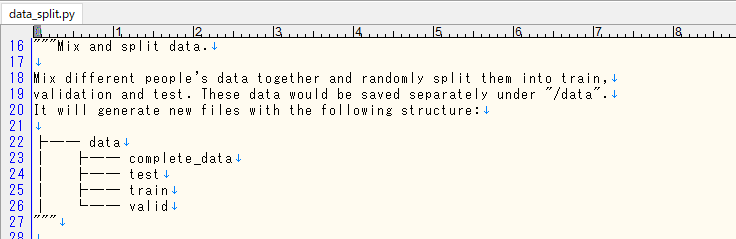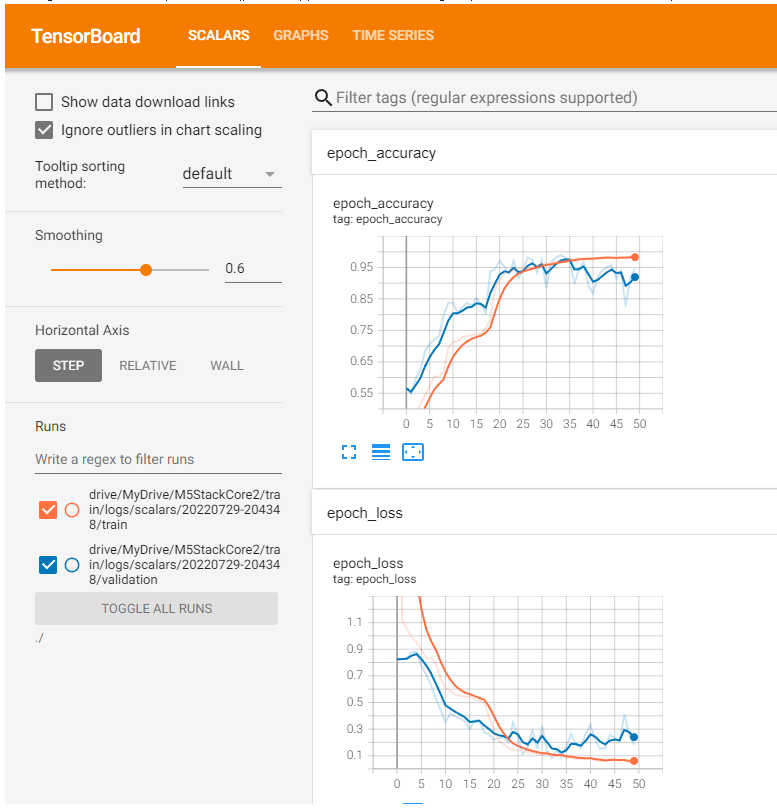Google Colaboratoryを使って、M5Stack Core2用のTensorFlow liteモデル「Magic Wand」を作成します。
Google Colaboratoryの環境設定
「Google Colaboratoryを使ってYOLOv4-tinyで物体検出」の「Google Colaboratoryの環境設定」に従って、Google ColaboratoryでGPUが利用できる環境に設定ます。
ただし、作成するフォルダ名は「M5StackCore2」とします。pathは「/content/drive/My\ Drive/M5StackCore2/」になります。作成したスクリプトは「train_magic_wand_model.ipynb」として保存します。
TensorFlow liteモデル「Magic Wand」の作成
TensorFlow liteモデル「Magic Wand」は「Gesture Recognition Magic Wand Training Scripts」の「Training in Colab」に従って作成します。
- Configure dependencies
- Prepare the data
- Load TensorBoard
- Begin training
- Create a C source file
次のコマンドでTensorFlowリポジトリをフォルダ「M5StackCore2」にクーロンし、TensorFlowリポジトリの「train」をフォルダ「M5StackCore2」の「train」にコピーします。
%%bash cd /content/drive/My\ Drive/M5StackCore2 git clone --depth 1 -q https://github.com/tensorflow/tflite-micro cp -r tflite-micro/tensorflow/lite/micro/examples/magic_wand/train train
フォルダ「M5StackCore2」の構成は次のようになります。
次のコマンドでデータをダウンロードして展開し、フォルダ「M5StackCore2」の「train」にコピーします。
%%bash cd /content/drive/My\ Drive/M5StackCore2 wget http://download.tensorflow.org/models/tflite/magic_wand/data.tar.gz tar xvzf data.tar.gz -C train 1>/dev/null
次のようなメッセージが出力されます。
--2022-07-29 06:59:25-- http://download.tensorflow.org/models/tflite/magic_wand/data.tar.gz
Resolving download.tensorflow.org (download.tensorflow.org)... 142.251.12.128, 2404:6800:4003:c11::80
Connecting to download.tensorflow.org (download.tensorflow.org)|142.251.12.128|:80... connected.
HTTP request sent, awaiting response... 200 OK
Length: 451862 (441K) [application/x-gzip]
Saving to: ‘data.tar.gz’
0K .......... .......... .......... .......... .......... 11% 32.9M 0s
50K .......... .......... .......... .......... .......... 22% 76.1M 0s
100K .......... .......... .......... .......... .......... 33% 61.8M 0s
150K .......... .......... .......... .......... .......... 45% 60.4M 0s
200K .......... .......... .......... .......... .......... 56% 70.9M 0s
250K .......... .......... .......... .......... .......... 67% 110M 0s
300K .......... .......... .......... .......... .......... 79% 106M 0s
350K .......... .......... .......... .......... .......... 90% 107M 0s
400K .......... .......... .......... .......... . 100% 86.6M=0.006s
2022-07-29 06:59:25 (69.0 MB/s) - ‘data.tar.gz’ saved [451862/451862]
tar: Ignoring unknown extended header keyword 'SCHILY.dev'
tar: Ignoring unknown extended header keyword 'SCHILY.ino'
tar: Ignoring unknown extended header keyword 'SCHILY.nlink'
tar: Ignoring unknown extended header keyword 'LIBARCHIVE.creationtime'
tar: Ignoring unknown extended header keyword 'SCHILY.dev'
tar: Ignoring unknown extended header keyword 'SCHILY.ino'
tar: Ignoring unknown extended header keyword 'SCHILY.nlink'
tar: Ignoring unknown extended header keyword 'SCHILY.dev'
フォルダ「M5StackCore2」の「train」の構成は次のようになります。
次のコマンドでスクリプトを実行して、データをtraining, validation, test セットに分割してフォルダ「M5StackCore2」の「train」に作成します。
%%bash cd /content/drive/My\ Drive/M5StackCore2 cd train python data_prepare.py python data_split_person.py
次のようなメッセージが出力されます。
data_length: 981 data_length:981 train_length:653 valid_length:136 test_length:192
「data_prepare.py」では次の処理が行われ、フォルダが作成されます。
「data_split.py」では次の処理が行われ、フォルダが作成されます。
次のコマンドでTensorBoardを実行し、学習状況の正確ドと損失度をグラフで表示します。
# Load TensorBoard %load_ext tensorboard %tensorboard --logdir logs/scalars
次のようなメッセージが出力されます。
The tensorboard extension is already loaded. To reload it, use: %reload_ext tensorboard Reusing TensorBoard on port 6006 (pid 266), started 0:00:36 ago. (Use '!kill 266' to kill it.)
表示されたTensorBoardのグラフを次に示します。Localhostに表示されるために「xampp」を起動しておきます。
次のコマンドで学習を実行します。GPUランタイムで5分くらいかかります。
%%bash cd /content/drive/My\ Drive/M5StackCore2 cd train python train.py --model CNN --person true
次のようなメッセージが出力されます。
Start to load data...
train_data_length:16325
valid_data_length:136
test_data_length:192
Start to build net...
Built CNN.
Start training...
Model: "sequential"
_________________________________________________________________
Layer (type) Output Shape Param #
=================================================================
conv2d (Conv2D) (None, 128, 3, 8) 104
max_pooling2d (MaxPooling2D (None, 42, 1, 8) 0
)
dropout (Dropout) (None, 42, 1, 8) 0
conv2d_1 (Conv2D) (None, 42, 1, 16) 528
max_pooling2d_1 (MaxPooling (None, 14, 1, 16) 0
2D)
dropout_1 (Dropout) (None, 14, 1, 16) 0
flatten (Flatten) (None, 224) 0
dense (Dense) (None, 16) 3600
dropout_2 (Dropout) (None, 16) 0
dense_1 (Dense) (None, 4) 68
=================================================================
Total params: 4,300
Trainable params: 4,300
Non-trainable params: 0
_________________________________________________________________
None
Model size: 16.796875 KB
Epoch 1/50
1000/1000 [==============================] - 7s 4ms/step - loss: 8.9230 - accuracy: 0.3801 - val_loss: 0.8341 - val_accuracy: 0.5662
Epoch 2/50
1000/1000 [==============================] - 4s 4ms/step - loss: 1.1010 - accuracy: 0.4501 - val_loss: 0.8819 - val_accuracy: 0.5993
Epoch 3/50
1000/1000 [==============================] - 6s 6ms/step - loss: 1.0321 - accuracy: 0.4951 - val_loss: 0.8858 - val_accuracy: 0.6103
Epoch 4/50
1000/1000 [==============================] - 4s 4ms/step - loss: 0.9861 - accuracy: 0.5147 - val_loss: 1.0422 - val_accuracy: 0.5662
Epoch 5/50
1000/1000 [==============================] - 4s 4ms/step - loss: 0.9480 - accuracy: 0.5360 - val_loss: 0.8421 - val_accuracy: 0.6801
Epoch 6/50
1000/1000 [==============================] - 4s 4ms/step - loss: 0.8979 - accuracy: 0.5636 - val_loss: 0.8140 - val_accuracy: 0.6875
Epoch 7/50
1000/1000 [==============================] - 4s 4ms/step - loss: 0.8745 - accuracy: 0.5818 - val_loss: 0.7369 - val_accuracy: 0.7169
Epoch 8/50
1000/1000 [==============================] - 4s 4ms/step - loss: 0.8375 - accuracy: 0.5942 - val_loss: 0.6896 - val_accuracy: 0.7243
Epoch 9/50
1000/1000 [==============================] - 4s 4ms/step - loss: 0.7905 - accuracy: 0.6272 - val_loss: 0.4391 - val_accuracy: 0.7868
Epoch 10/50
1000/1000 [==============================] - 4s 4ms/step - loss: 0.6900 - accuracy: 0.6856 - val_loss: 0.5140 - val_accuracy: 0.7757
Epoch 11/50
1000/1000 [==============================] - 4s 4ms/step - loss: 0.6323 - accuracy: 0.7058 - val_loss: 0.4334 - val_accuracy: 0.8051
Epoch 12/50
1000/1000 [==============================] - 4s 4ms/step - loss: 0.5849 - accuracy: 0.7181 - val_loss: 0.6492 - val_accuracy: 0.6912
Epoch 13/50
1000/1000 [==============================] - 4s 4ms/step - loss: 0.5547 - accuracy: 0.7294 - val_loss: 0.5100 - val_accuracy: 0.7721
Epoch 14/50
1000/1000 [==============================] - 4s 4ms/step - loss: 0.5416 - accuracy: 0.7276 - val_loss: 0.3343 - val_accuracy: 0.8162
Epoch 15/50
1000/1000 [==============================] - 4s 4ms/step - loss: 0.5203 - accuracy: 0.7303 - val_loss: 0.3086 - val_accuracy: 0.8456
Epoch 16/50
1000/1000 [==============================] - 4s 4ms/step - loss: 0.4582 - accuracy: 0.7937 -
・・・
6/6 [==============================] - 0s 3ms/step - loss: 0.1415 - accuracy: 0.9531
tf.Tensor(
[[ 74 8 0 0]
[ 0 82 0 2]
[ 1 0 86 1]
[ 0 4 2 124]], shape=(4, 4), dtype=int32)
Loss 0.14154477417469025, Accuracy 0.953125
Basic model is 20224 bytes
Quantized model is 9696 bytes
Difference is 10528 bytes
Training finished!
2022-07-29 21:13:23.554932: W tensorflow/core/common_runtime/gpu/gpu_bfc_allocator.cc:39] Overriding allow_growth setting because the TF_FORCE_GPU_ALLOW_GROWTH environment variable is set. Original config value was 0.
2022-07-29 21:16:48.768064: W tensorflow/python/util/util.cc:368] Sets are not currently considered sequences, but this may change in the future, so consider avoiding using them.
2022-07-29 21:16:49.846156: W tensorflow/compiler/mlir/lite/python/tf_tfl_flatbuffer_helpers.cc:357] Ignored output_format.
2022-07-29 21:16:49.846207: W tensorflow/compiler/mlir/lite/python/tf_tfl_flatbuffer_helpers.cc:360] Ignored drop_control_dependency.
WARNING:absl:Buffer deduplication procedure will be skipped when flatbuffer library is not properly loaded
2022-07-29 21:16:51.409920: W tensorflow/compiler/mlir/lite/python/tf_tfl_flatbuffer_helpers.cc:357] Ignored output_format.
2022-07-29 21:16:51.409969: W tensorflow/compiler/mlir/lite/python/tf_tfl_flatbuffer_helpers.cc:360] Ignored drop_control_dependency.
WARNING:absl:Buffer deduplication procedure will be skipped when flatbuffer library is not properly loaded
次のコマンドで「train.py」で作成したモデル「 model.tflite」をCソースファイル「model.cc」に出力します。
%%bash cd /content/drive/My\ Drive/M5StackCore2 cd train apt-get -qq install xxd xxd -i model.tflite > model.cc cat /model.cc
次のようなメッセージが出力されます。
Selecting previously unselected package xxd. (Reading database ... 155673 files and directories currently installed.) Preparing to unpack .../xxd_2%3a8.0.1453-1ubuntu1.8_amd64.deb ... Unpacking xxd (2:8.0.1453-1ubuntu1.8) ... Setting up xxd (2:8.0.1453-1ubuntu1.8) ... Processing triggers for man-db (2.8.3-2ubuntu0.1) ... cat: /content/model.cc: No such file or directory
Cソースファイル「model.cc」は次のように作成されます。