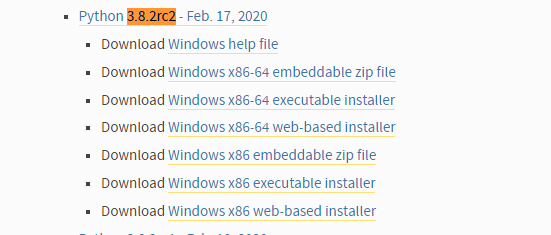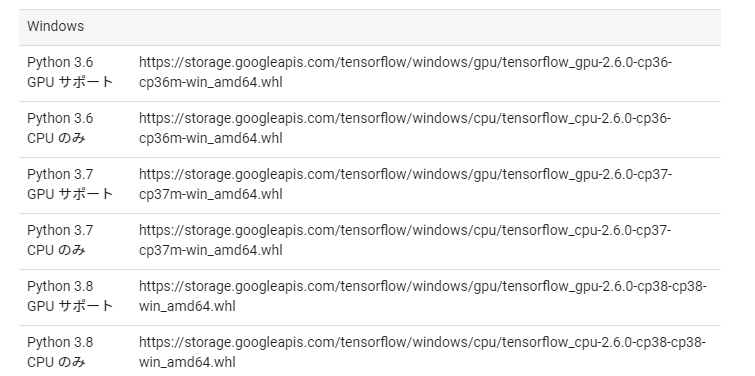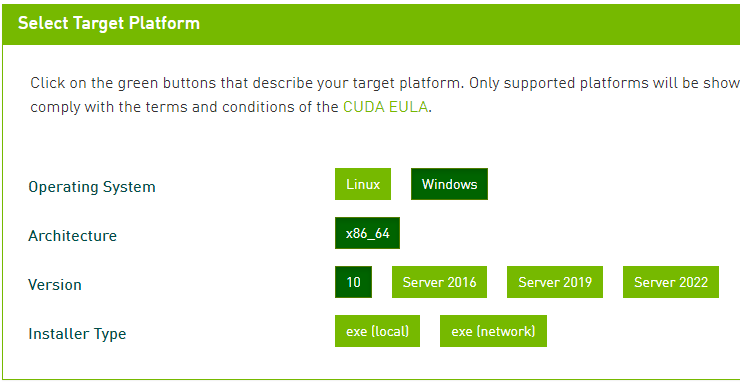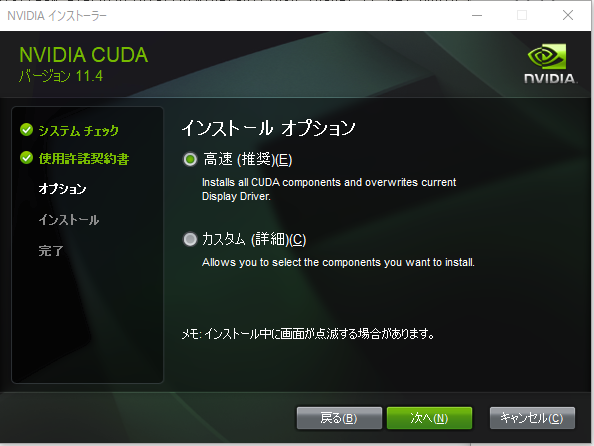「Raspberry Pi 3へのTensorFlowのインストール」でRaspberry PiにTensorFlowをインストールしましたが、今回は、GPUを実装したwindows PCにTensorFlowをインストールします。
開発環境
- Windows10
- 64bit版Python 3.8.2rc2
- pip 19.2.3
- TensorFlow 2.6.0
- CUDA 11.4
- cuDNN v8.2.4
- NVIDIA GeForce GT 1030 グラフィックボード:CUDAコア数- 384基
64ビット版Python 3.8のインストール
TensorFlow 2.xは64ビット版Pythonに対応しています。python.orgのダウンロードページ「Python Releases for Windows」から,Windows版64ビット版Python3.8 executable installerをダウンロードします。
Python 3.6~3.9、pip、venv が 19.0 以降が必要です。Windows 用の Python 3 リリース、64 ビット版(オプション機能として pip を選択)をインストールします。
次のコマンドでバージョンを確認します。 > python --version Python 3.8.2rc2 > pip3 --version pip 19.2.3 from c:\users\ne\appdata\local\programs\python\python38\lib\site-packages\pip (python 3.8)
TensorFlow 2.8のインストール
Python 3.8 GPU サポート のTensorFlow 2.6は次のURLからダウンロードします。詳細については「pip での TensorFlow のインストール」を参照してください。
Python 3.8 GPU サポート:https://storage.googleapis.com/tensorflow/windows/gpu/tensorflow_gpu-2.6.0-cp38-cp38-win_amd64.whl
WindowsのTensorFlow の Python パッケージの URL 一覧を次に示します。
次のコマンドでWindowsにTensorFlow をインストールします。
>pip3 install --upgrade https://storage.googleapis.com/tensorflow/windows/gpu/tensorflow_gpu-2.6.0-cp38-cp38-win_amd64.whl
エラー1: 32bit版Python 3.8がインストールされていると次のように「whl is not a supported wheel on this platform」が発生
ERROR: tensorflow_gpu-2.6.0-cp38-cp38-win_amd64.whl is not a supported wheel on this platform.
pipに対応していないバージョンのwhlはインストールができません。次のコマンドで、pipが対応しているcpの一覧を確認できます(64bit版Python 3.8で実行)。
>python Python 3.8.2rc2 (tags/v3.8.2rc2:777ba07, Feb 18 2020, 09:11:15) [MSC v.1916 64 bit (AMD64)] on win32 Type "help", "copyright", "credits" or "license" for more information. >>> from pip._internal.utils.compatibility_tags import get_supported Traceback (most recent call last): File "", line 1, in ModuleNotFoundError: No module named 'pip._internal.utils.compatibility_tags' >>> from pip._internal.pep425tags import get_supported >>> get_supported() [('cp38', 'cp38', 'win_amd64'), ('cp38', 'none', 'win_amd64'), ('py3', 'none', 'win_amd64'), ('cp38', 'none', 'any'), ('cp3', 'none', 'any'), ('py38', 'none', 'any'), ('py3', 'none', 'any'), ('py37', 'none', 'any'), ('py36', 'none', 'any'), ('py35', 'none', 'any'), ('py34', 'none', 'any'), ('py33', 'none', 'any'), ('py32', 'none', 'any'), ('py31', 'none', 'any'), ('py30', 'none', 'any')] >>>
エラー2: Microsoft Visual C++ 再頒布可能パッケージがインストールされていないと次のように「Could not find the DLL(s) ‘msvcp140_1.dll’.」が発生
>python -c "import tensorflow as tf;print(tf.reduce_sum(tf.random.normal([1000, 1000])))"
・・・
ImportError: Could not find the DLL(s) 'msvcp140_1.dll'. TensorFlow requires that these DLLs be installed in a directory that is named in your %PATH% environment variable. You may install these DLLs by downloading "Microsoft C++ Redistributable for Visual Studio 2015, 2017 and 2019" for your platform from this URL: https://support.microsoft.com/help/2977003/the-latest-supported-visual-c-downloads
TensorFlow 2.1.0 以降のバージョンでは、Microsoft Visual C++ 再頒布可能パッケージに含まれる msvcp140_1.dll ファイルが必要です。
CUDA/cuDNNのインストール
NVIDIA CUDAは、「CUDA Toolkit 11.4」 から次のように自身の環境に合わせてCUDA Toolkitをダウンロードします。
次のようにインストールオプションを設定します。
NVIDIA cuDNNは、「NVIDIA cuDNN」 から 次のようにcuDNN をダウンロードします。
ダウンロードしたファイルを展開して、展開したフォルダ内の「bin / include / lib」フォルダを「C:\Program Files\NVIDIA GPU Computing Toolkit\CUDA\v11.4」の同じフォルダ名に移動します(上書きコピー)。
コマンドプロンプトで次のコマンドを実行し、パスが表示されることを確認します。
where nvcc C:\Program Files\NVIDIA GPU Computing Toolkit\CUDA\v11.4\bin\nvcc.exe
エラー1:CUDAがインストールされていないと次のように「cudart64_110.dll not found」が発生
>python -c "import tensorflow as tf;print(tf.reduce_sum(tf.random.normal([1000, 1000])))"
2021-09-25 05:49:26.264775: W tensorflow/stream_executor/platform/default/dso_loader.cc:64] Could not load dynamic library 'cudart64_110.dll'; dlerror: cudart64_110.dll not found
2021-09-25 05:49:26.265407: I tensorflow/stream_executor/cuda/cudart_stub.cc:29] Ignore above cudart dlerror if you do not have a GPU set up on your machine.
・・・
エラー2:cuDNNがインストールされていないと次のように「cudnn64_8.dll not found」が発生
>python -c "import tensorflow as tf;print(tf.reduce_sum(tf.random.normal([1000, 1000])))"
2021-09-25 17:40:55.805098: W tensorflow/stream_executor/platform/default/dso_loader.cc:64] Could not load dynamic library 'cudnn64_8.dll'; dlerror: cudnn64_8.dll not found
・・・
TensorFlow の動作確認
次のPythonスクリプトでTensorFlow の動作を確認します。
>python -c "import tensorflow as tf;print(tf.reduce_sum(tf.random.normal([1000, 1000])))" 2021-09-26 04:41:41.924383: I tensorflow/core/platform/cpu_feature_guard.cc:142] This TensorFlow binary is optimized with oneAPI Deep Neural Network Library (oneDNN) to use the following CPU instructions in performance-critical operations: AVX AVX2 To enable them in other operations, rebuild TensorFlow with the appropriate compiler flags. 2021-09-26 04:41:42.450589: I tensorflow/core/common_runtime/gpu/gpu_device.cc:1510] Created device /job:localhost/replica:0/task:0/device:GPU:0 with 1335 MB memory: -> device: 0, name: NVIDIA GeForce GT 1030, pci bus id: 0000:01:00.0, compute capability: 6.1 tf.Tensor(-40.827362, shape=(), dtype=float32)
次のPythonによりTensorFlowのインストールの確認スクリプトを作成します。。
import tensorflow as tf
mnist = tf.keras.datasets.mnist
(x_train, y_train),(x_test, y_test) = mnist.load_data()
x_train, x_test = x_train / 255.0, x_test / 255.0
model = tf.keras.models.Sequential([
tf.keras.layers.Flatten(input_shape=(28, 28)),
tf.keras.layers.Dense(128, activation='relu'),
tf.keras.layers.Dropout(0.2),
tf.keras.layers.Dense(10, activation='softmax')
])
model.compile(optimizer='adam',
loss='sparse_categorical_crossentropy',
metrics=['accuracy'])
model.fit(x_train, y_train, epochs=5)
model.evaluate(x_test, y_test)
次のコマンドを実行して動作を確認します。
>cd C:\Users\ne\Desktop\ >python TensorFlowtest.py 2021-09-26 04:40:34.658391: I tensorflow/core/platform/cpu_feature_guard.cc:142] This TensorFlow binary is optimized with oneAPI Deep Neural Network Library (oneDNN) to use the following CPU instructions in performance-critical operations: AVX AVX2 To enable them in other operations, rebuild TensorFlow with the appropriate compiler flags. 2021-09-26 04:40:39.892682: I tensorflow/core/common_runtime/gpu/gpu_device.cc:1510] Created device /job:localhost/replica:0/task:0/device:GPU:0 with 1335 MB memory: -> device: 0, name: NVIDIA GeForce GT 1030, pci bus id: 0000:01:00.0, compute capability: 6.1 2021-09-26 04:40:40.320652: I tensorflow/compiler/mlir/mlir_graph_optimization_pass.cc:185] None of the MLIR Optimization Passes are enabled (registered 2) Epoch 1/5 1875/1875 [==============================] - 7s 2ms/step - loss: 0.2943 - accuracy: 0.9137 Epoch 2/5 1875/1875 [==============================] - 4s 2ms/step - loss: 0.1418 - accuracy: 0.9571 Epoch 3/5 1875/1875 [==============================] - 4s 2ms/step - loss: 0.1042 - accuracy: 0.9688 Epoch 4/5 1875/1875 [==============================] - 4s 2ms/step - loss: 0.0886 - accuracy: 0.9724 Epoch 5/5 1875/1875 [==============================] - 4s 2ms/step - loss: 0.0752 - accuracy: 0.9759 313/313 [==============================] - 1s 2ms/step - loss: 0.0776 - accuracy: 0.9769