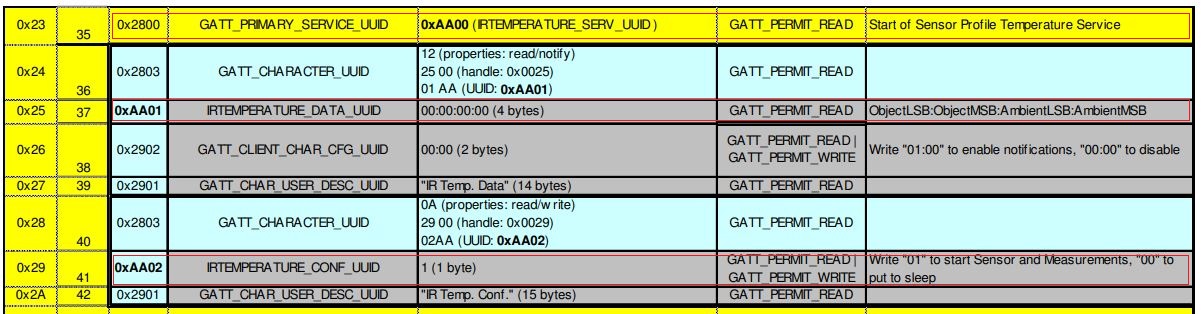CC2541 SensorTagから温度データを取得するC# .NET Frameworkのコンソールアプリを作成します。なお、CC2541 SensorTagからのアドバタイズメントの受信については、「C# .NET Frameworkを使ったBluetoothLEデバイスの検出」を参照してください。
動作環境
- Windows 10 Professional
- Visual Studio 2019
SensorTagの仕様説明
CC2541 SensorTagのアドレスは、「C# .NET Frameworkを使ったBluetoothLEデバイスの検出」で「198570504670687」ということがわかっています。温度データの取得するためのUUIDは、
「Bluetooth® Low Energy Sensor Tag Hands On 」に示すハンズオンの13頁に次のように記述されています。なお、CC2541 SensorTagのベースUUIDは「F000xxxx-0451-4000-B000-000000000000」で「xxxx」の部分が対応する機能によって設定されます。
- サービスUUID : F000AA00-0451-4000-B000-000000000000
- データUUID : F000AA01-0451-4000-B000-000000000000
- 通知UUID : F000AA02-0451-4000-B000-000000000000
SensorTag温度データ取得プログラムの作成
Windows10のBLE周りのAPIはUWPアプリ専用のため、.NET Frameworkからは、WinRTのAPI「Microsoft.Windows.SDK.Contracts」を経由してアクセスする必要があります。WinRTのAPI「Microsoft.Windows.SDK.Contracts」のインストール方法については、「C# .NET Frameworkを使ったBluetoothLEデバイスの検出」を参照してください。
C# .NET Frameworkのコンソールアプリで作成したSensorTag温度データ取得プログラムを次に示します。
- 23行目にはCC2541 SensorTagのアドレス、25-30行目にはCC2541 SensorTagのUUIDを設定します。
- CC2541 SensorTagが検出されると、63行目に制御が移ります。
- 79行目でCCCD への書き込みを行います。この設定によりNotifyでパソコンに通知(コールバック)されます。
- 84行目で、データが変化したときに実行されるコールバック関数「Changed_data」を登録します。
- 89行目で、CC2541 SensorTagの温度計測を開始します。
- 99行目のコールバック関数「Changed_data」では、受信した温度データを16進表示します。
using System;
using System.Linq;
using System.Runtime.InteropServices.WindowsRuntime;
using System.Threading;
using Windows.Devices.Bluetooth;
using Windows.Devices.Bluetooth.Advertisement;
using Windows.Devices.Bluetooth.GenericAttributeProfile;
namespace SensorNetwork
{
class Program
{
static void Main(string[] args)
{
SensorModule sensormodule = new SensorModule();
sensormodule.Start();
}
}
class SensorModule
{
// CC2541 Sensor Tag address
const ulong SENSOR_ADR = 198570504670687;
// Temperature Service
static Guid UUID_TEMP_SERV = new Guid("F000AA00-0451-4000-B000-000000000000");
// TEMPERATURE_DATA_UUID 00:00:00:00 (4 bytes)
static Guid UUID_TEMP_DATA = new Guid("F000AA01-0451-4000-B000-000000000000");
// TEMPERATURE_CONF_UUID (1 byte) Write "01" to start Sensor and Measurements,
// "00" to put to sleep
static Guid UUID_TEMP_CONF = new Guid("F000AA02-0451-4000-B000-000000000000");
private BluetoothLEAdvertisementWatcher advWatcher;
public void Start()
{
Console.WriteLine("Start");
this.advWatcher = new BluetoothLEAdvertisementWatcher();
this.advWatcher.ScanningMode = BluetoothLEScanningMode.Passive;
this.advWatcher.Received += this.Watcher_Received;
// スキャン開始
this.advWatcher.Start();
Thread.Sleep(60000);
this.advWatcher.Stop();
Console.WriteLine("Stop");
}
private void Watcher_Received(BluetoothLEAdvertisementWatcher sender, BluetoothLEAdvertisementReceivedEventArgs args)
{
this.CheckArgs(args);
}
public async void CheckArgs(BluetoothLEAdvertisementReceivedEventArgs args)
{
Console.WriteLine("Received");
if (args.BluetoothAddress == SENSOR_ADR)
{
// 検出
try
{
Console.WriteLine($"Service Find!");
// スキャンStop
this.advWatcher.Stop();
BluetoothLEDevice device = await BluetoothLEDevice.FromBluetoothAddressAsync(args.BluetoothAddress);
var services = await device.GetGattServicesForUuidAsync(UUID_TEMP_SERV);
var characteristics = await services.Services[0].GetCharacteristicsForUuidAsync(UUID_TEMP_DATA);
var characteristics1 = await services.Services[0].GetCharacteristicsForUuidAsync(UUID_TEMP_CONF);
if (characteristics.Status == GattCommunicationStatus.Success)
{
var gattCharacteristic = characteristics.Characteristics.First();
// CCCD への書き込みが必要。これがないとイベントハンドラが呼ばれない。
GattCommunicationStatus status
= await gattCharacteristic.WriteClientCharacteristicConfigurationDescriptorAsync(GattClientCharacteristicConfigurationDescriptorValue.Notify);
if (status == GattCommunicationStatus.Success)
{
gattCharacteristic.ValueChanged += Changed_data;
}
}
characteristics.Characteristics[0].ValueChanged += Changed_data;
await characteristics1.Characteristics[0].WriteValueAsync(new byte[] { 0x01 }.AsBuffer(), GattWriteOption.WriteWithoutResponse);
}
catch (Exception ex)
{
Console.WriteLine($"Exception...{ex.Message})");
}
}
}
public void Changed_data(GattCharacteristic sender, GattValueChangedEventArgs eventArgs)
{
Console.WriteLine($"characteristicChanged...Length={eventArgs.CharacteristicValue.Length}");
byte[] data = new byte[eventArgs.CharacteristicValue.Length];
Windows.Storage.Streams.DataReader.FromBuffer(eventArgs.CharacteristicValue).ReadBytes(data);
var tmp = BitConverter.ToString(data);
Console.WriteLine($"characteristicChanged...{tmp}");
return;
}
}
}
SensorTag温度データ取得プログラムの実行
SensorTag温度データ取得プログラムを実行を実行し、CC2541 SensorTagとペアリングできると、次のように受信された温度データを16進表示します。温度センサーデータのデータ変換式については、「SensorTagの IR温度センサー「TI TMP006」」を参照してください。
Start Received Service Find! characteristicChanged...Length=4 characteristicChanged...BE-FE-68-0B characteristicChanged...Length=4 characteristicChanged...BE-FE-68-0B characteristicChanged...Length=4 characteristicChanged...C7-FE-68-0B ・・・・