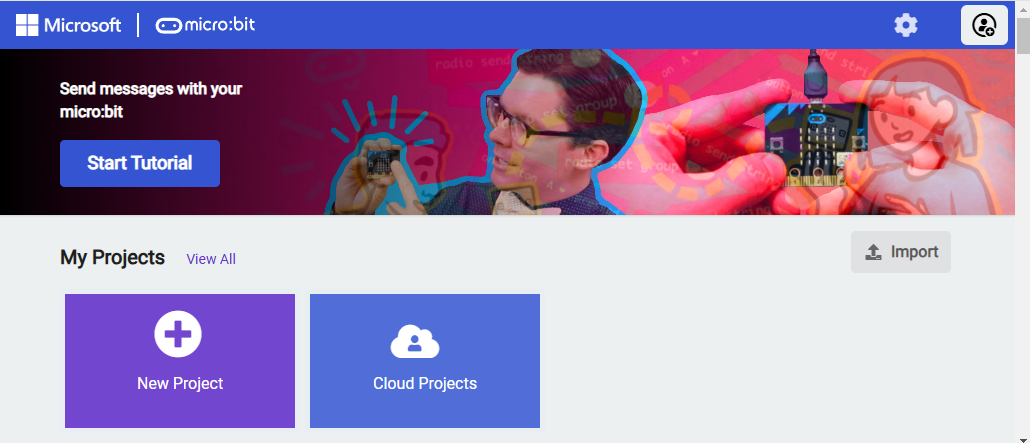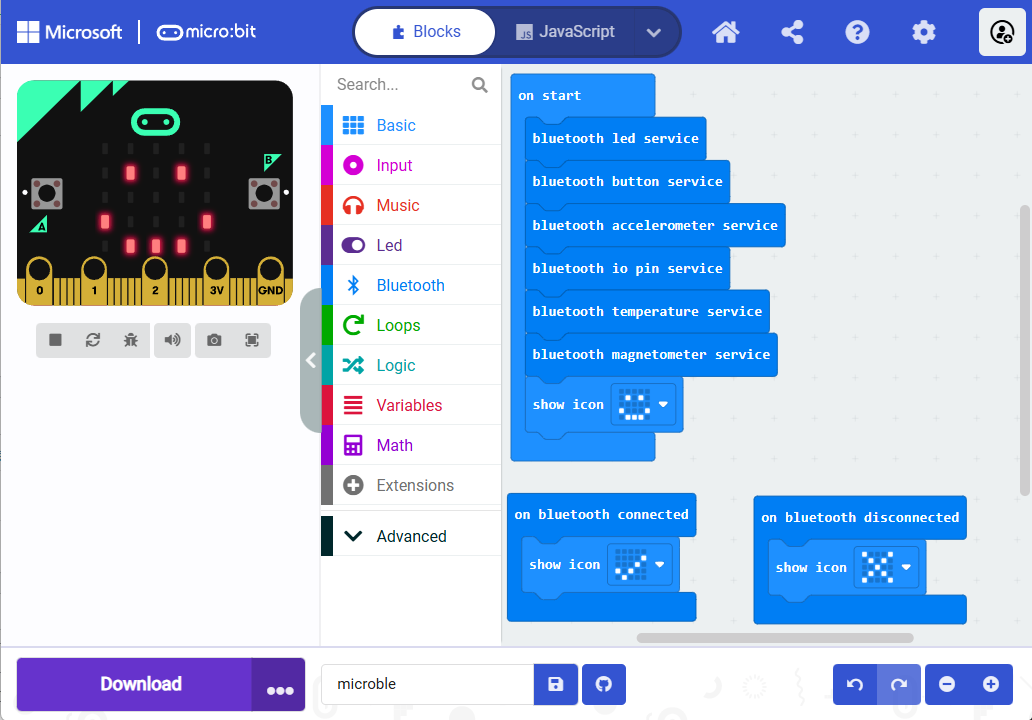The MakeCode is a software development environment designed for micro:bit. The MakeCode on the website download created micro:bit code into your micro:bit following the steps below.
- Access the MakeCode site ‘Microsoft MakeCode for micro:bit‘ by the web browser.
- Click the ‘Import’ button, and display the ‘Import’ dialog as follows.
- Select ‘Import File’, and display the ‘Open .mkcd or .hex file’ dialog.
- Download the file named ‘microble.zip‘ and unzip it.
- Import the unzipped file ‘microble.hex’ by dragging and dropping it into the dialog.
- After clicking the ‘Go ahead’ button, display the MakeCode editor.
- Click the ‘Download’ button. MakeCode will then write micro:bit code to your device. When the transfer is complete, your micro:bit will display an icon as follows.